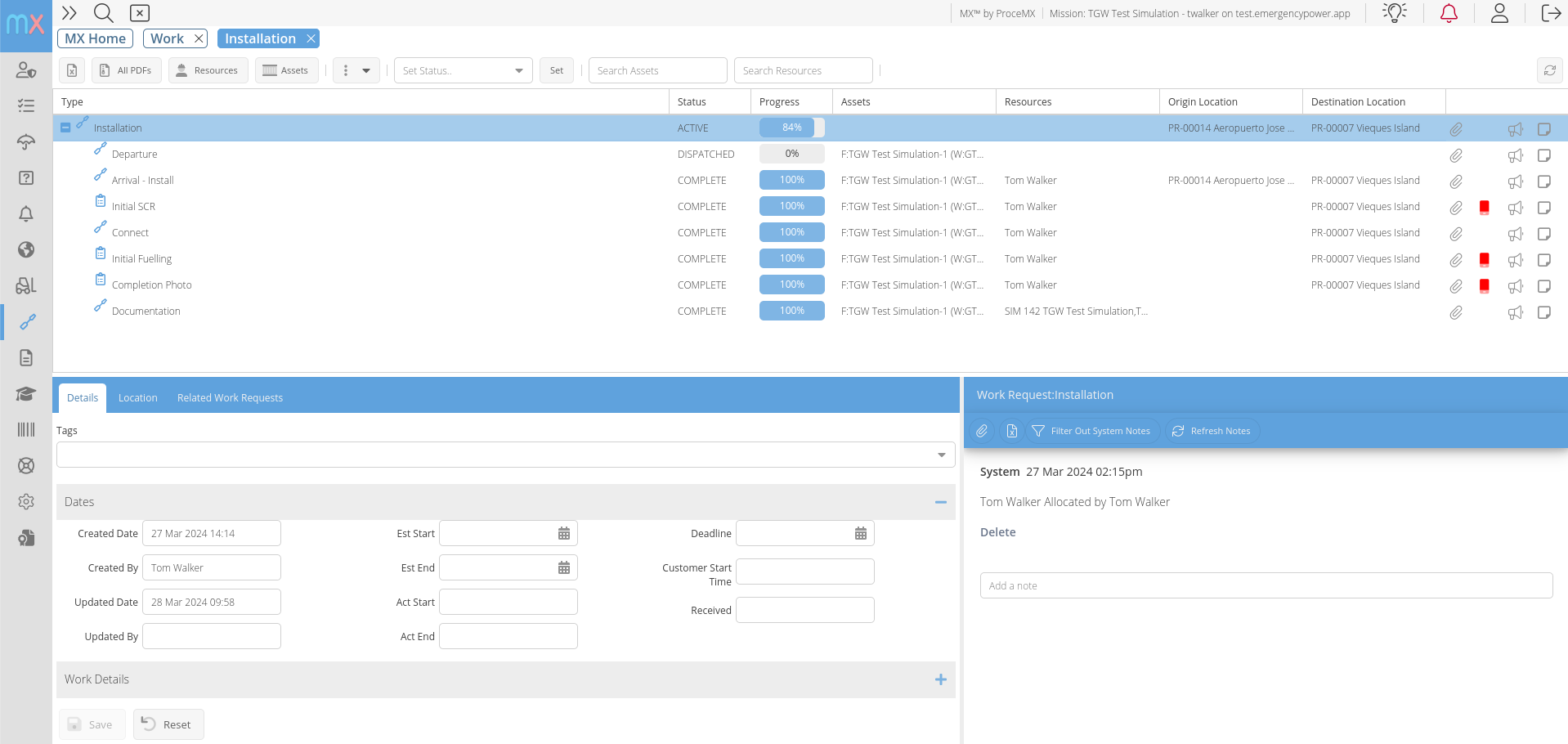The MX Suite brings together our complementary MX:Spatial, MX:Workforce and MX:Mobile app to provide broad and configurable asset and work management functionality.
MX:Work
From it’s earliest iteration in 2006, MX was designed to manage work and workflows. From simple job tracking, status,timescales and locational information it has evolved to encompass complex resource allocation, routing and dispatch, asset inspection and field forms.
One of the key features of MX:Work is a highly configurable workflow builder. This allows you to create work order templates designed to support your particular workflows with no coding required. Among the key features of the Workflow Template Builder are:
- The ability to break down a WO to a series of component tasks, that can be independently assigned to different resources.
- Build in dependencies between tasks.
- Link tasks to specific predefined data collection forms (see Field Forms below).
- Link work orders and tasks to specific asset types, and link asset status to the completion of specific tasks or the work order as a whole.
- Allow multi-asset work orders (i.e. repeat a defined workflow against large numbers of assets assigned to a single WO) – useful when you need to assign a specific task or assignment to a specific team or individual – and you want to know when ALL the assets have been processed or inspected.
- Configure specific resource groups, individual resource types, or even individual resources that a task can be allocated or dispatched to.
- Specify whether a work order or a task can be auto-allocated to a resource, or even auto-dispatched based on awareness of resource availability, and resource type.
- Link the completion of work orders or tasks to status updates to the specific asset, e.g. completion of an ‘Installation’ work order sets the associated asset to Installed status.
- Specify ‘hooks’ to trigger alerts to specific roles whenever a task or WO is completed, enhancing real-time situational awareness.
- Configure both reactive and scheduled work orders, with auto-generation of new scheduled work orders on completion of the previous one,. With a start date based on the maintenance frequency of the specific asset.
If you need to change your workflow or work order structure to meet changing mission or scenario requirements then you simply update the WO template at HQ and the next time the field crews log in or sync, the updated WO template configuration is downloaded to the mobile via an over-the-air (OTA) update. No need for field crews to come back to base for mobile updates.
MX:Asset
The MX Asset Management module embodies many of the features you would expect to find in a fully functional Enterprise Asset Management (EAM) system, but also incorporates a few more that have a particular applicability to Emergency Management scenarios. These scenarios are dynamic and maintaining real-time situational awareness of asset status is key to making informed decisions in a time critical environment.
Key features of the MX:Asset module are the capability to:
- To model and build traditional asset hierarchies, with complexity tailored to meet your specific requirements.
- To maintain core and extended asset attributes against your defined asset classes, with the ability to customise the asset attributes as required
- To maintain a complete asset maintenance history against each assets
- To track the geospatial location of an asset in near real-time. This is an area where traditional work and asset management systems often fall down since they are more concerned with less dynamic, and more static asset structures. Assets can be tracked directly via transponder systems such as Verizon:Connect, or indirectly through monitoring of the location of crews to whom the equipment is assigned, or asset scanning in the field.
- To define a status model against each class of asset, and track that status over time.
- Update asset attributes directly from data collected in the field using mobile data collection forms, e.g. current fuel levels, run-time in the field.
- Configure Condition Based Maintenance activities. Trigger creation of a maintenance WO based on trigger levels of a specific measurement associated with the asset. E.g. generator run-time.
Field Forms
Spanning across the Work, Asset, Mobile and Spatial functionality of MX is our field forms module. This allows you to:
- Configure any forms to meet your task requirements whether that be maintenance checklists, asset inspection, or simple personnel check-in forms.
- Avoid the data quality pitfalls of free text by using specific predefined field types for integer, decimal, free text, multiple or individual item dropdowns, media capture (photos, videos), signature capture, and GPS capture and other location capture mechanisms.
- Use the improved data capture from forms to update real-time dashboards, or use it to generate reports, and update asset status or attributes.
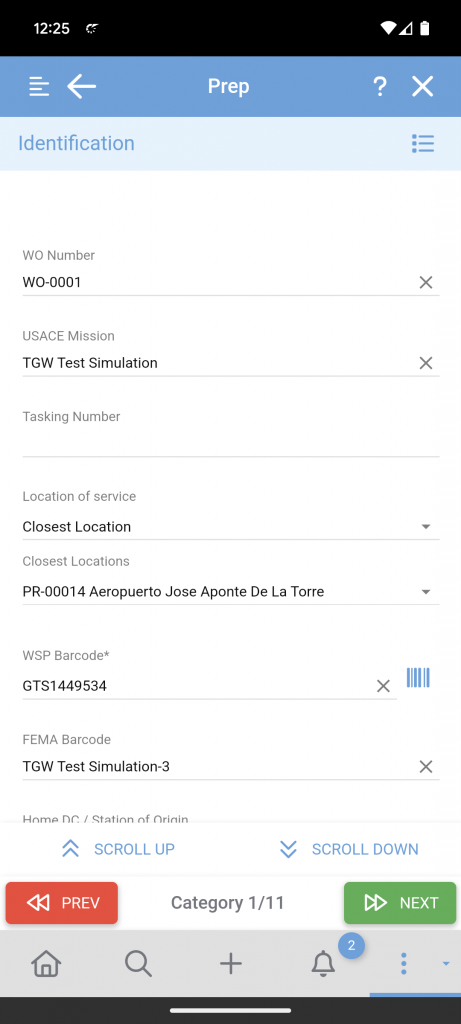
An example MX Mobile form showing different field types available including drop downs, text and barcode fields.
The forms can be linked to assets, workflows or completely stand alone. They can be accessed, completed and submitted offline using our unique offline store and forwardfunctionality in MX:Mobile.
Routing
The MX Work and Asset Management functions are supplemented by routing and dispatch functionality. Any combination of tasks from the work management system can be combined into a route. Routes can be updated/changed mid-flight (assuming connectivity allows) and worked fully off-line if required. The routing system can aid in calculating ETAs for individual tasks as well as automatic dispatch for repeated routes.
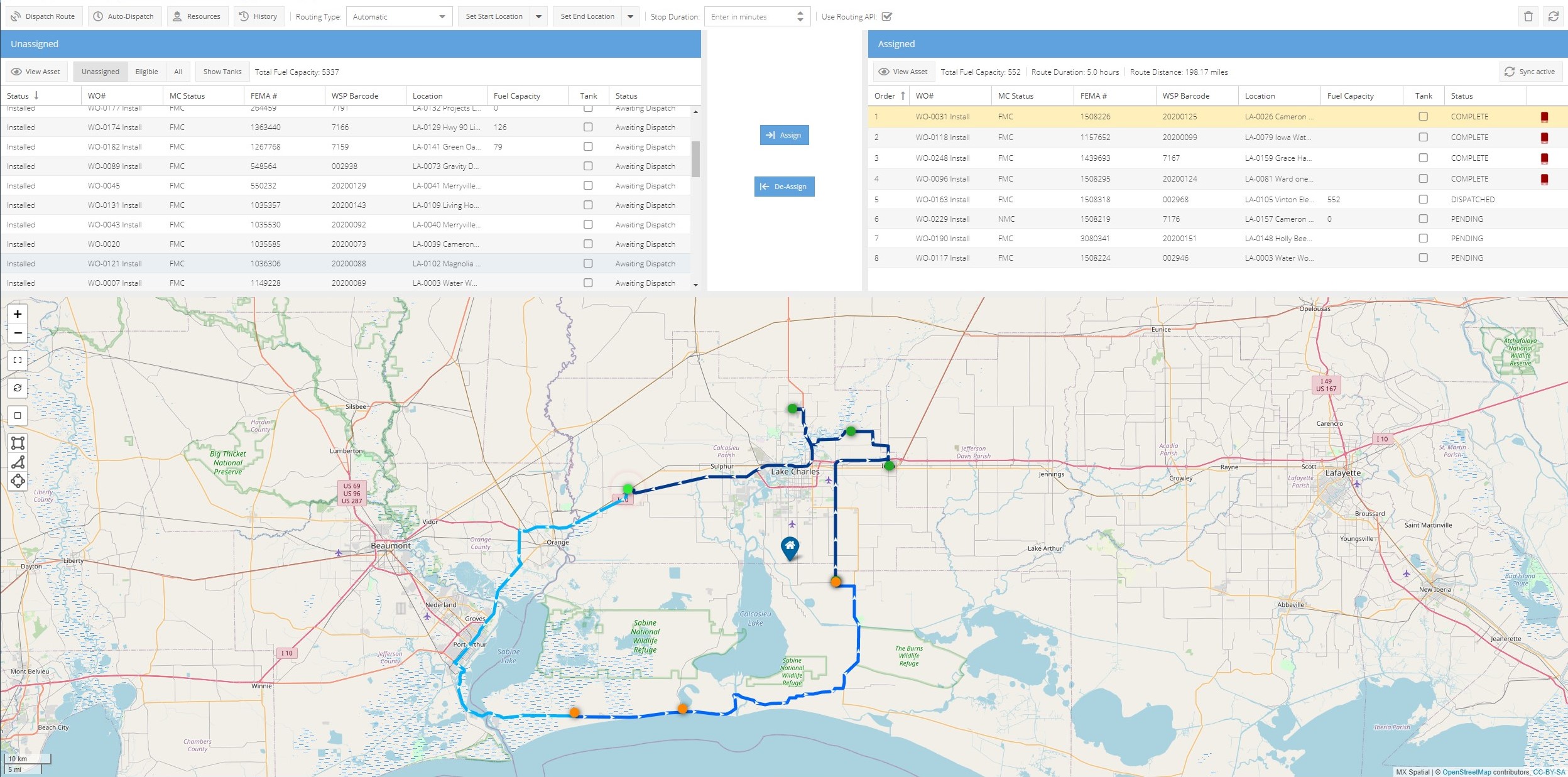
MX will automatically generate optimized routes for routine activities on assets such as refueling and scheduled maintenance
The routing system can also take account of expected task duration to create full-route estimates, ensuring your personnel can return to base within their allotted working hours.